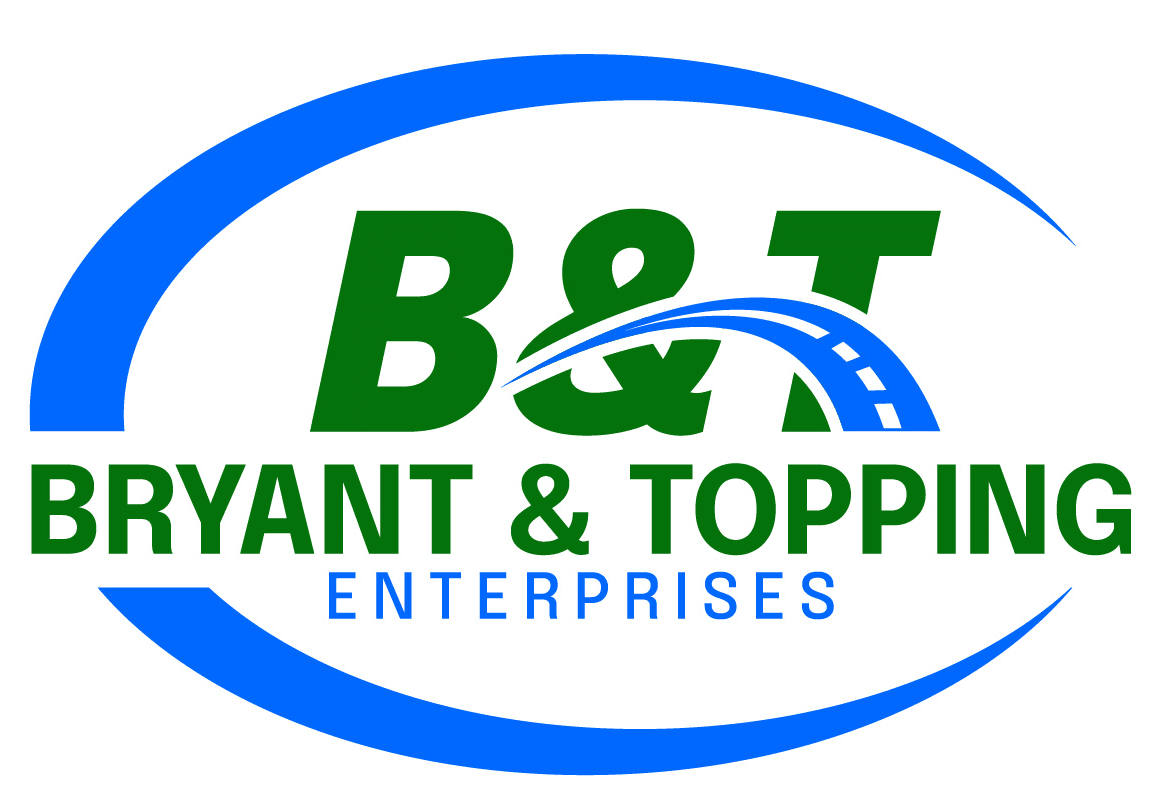Implementing effective A/B tests on landing pages is a nuanced process that requires precise data collection, rigorous statistical analysis, and strategic design. While foundational concepts are often covered in broader guides, this deep-dive focuses on the how exactly to translate data insights into robust testing frameworks that yield actionable, reliable results. We will explore specific technical steps, common pitfalls, and advanced techniques that elevate your CRO efforts beyond surface-level experimentation.
1. Evaluating and Selecting Key Data Metrics for Landing Page A/B Testing
Before launching any test, it’s critical to identify the most actionable data metrics. This ensures your testing efforts are aligned with actual business goals and that your conclusions are statistically sound. Start by establishing a detailed list of KPIs that directly influence your conversion objectives, such as:
- Conversion Rate: Percentage of visitors completing desired actions (e.g., sign-ups, purchases).
- Bounce Rate: Percentage of visitors leaving without interaction, indicating potential misalignment or poor engagement.
- Average Session Duration: Time spent on the page, revealing engagement levels and content relevance.
Distinguish vanity metrics—such as total page views or social shares—from actionable insights. For instance, a high page view count is meaningless if bounce rates are also high and conversion rates are low. Use historical data to establish baseline benchmarks. For example, if your current conversion rate averages 8%, plan your sample size calculations accordingly to detect meaningful improvements.
Integrate multiple data sources—Google Analytics, heatmaps like Hotjar, session recordings—with your backend logs to form a comprehensive view. For instance, heatmaps can reveal where users hover or click, guiding hypotheses about element placement or design.
2. Setting Up Data Collection Infrastructure for Precise A/B Testing
Accurate data collection is the backbone of reliable A/B testing. Begin with implementing tracking pixels and event tracking via Google Tag Manager (GTM). For example, to track CTA clicks:
- Create a new GTM Tag with type “Google Analytics: Universal Analytics” or “GA4 Event”.
- Configure the trigger to fire on clicks of the CTA button, identified by a unique ID or class.
- Set event parameters such as
event_category(“CTA”),event_action(“click”), andevent_label(“Sign Up Button”).
Next, configure custom segments in GA or your analytics platform to isolate visitors exposed to each variation. For example, use URL parameters (?variant=A) to segment traffic and ensure your analysis compares apples to apples.
To guarantee data accuracy, perform validation and debugging:
- Use GTM’s Preview Mode to verify tags fire correctly.
- Employ browser console tools or Tag Assistant to check for errors.
- Run test traffic to confirm data appears correctly in analytics dashboards.
Automate data pipelines with tools like BigQuery or data warehouses to handle high-volume, real-time data analysis, enabling faster decision-making and more granular insights.
3. Designing and Structuring A/B Tests Based on Data Insights
Transform your data findings into specific, testable hypotheses. For example, if heatmaps show users click more on a certain headline, hypothesize that changing the headline could boost conversions. Break down your test variants into granular element changes, such as:
- CTA Button: Color, size, placement, or copy.
- Headline: Length, wording, or font style.
- Form Fields: Number, order, placeholder text, or labels.
Prioritize test ideas by estimating expected impact—based on data—versus feasibility. For instance, changing button color is quick and low-cost, but may have limited impact; redesigning the entire form layout is more complex but could yield significant lift.
Develop detailed test plans outlining the control and variation specifics, including:
- Exact element copy or style changes
- Implementation timeline
- Success metrics and thresholds for significance
4. Applying Advanced Statistical Techniques for Test Significance
Ensuring your test results are statistically reliable involves more than just observing a p-value below 0.05. Precise sample size calculations are crucial. Use the following process:
| Parameter | Details |
|---|---|
| Baseline Conversion Rate | Average conversion rate (e.g., 8%) |
| Minimum Detectable Effect | Desired lift (e.g., 10%) |
| Statistical Power | Typically 80-90% |
| Significance Level (α) | Usually 0.05 |
Use tools like VWO’s Sample Size Calculator or statistical software packages (R, Python’s statsmodels) to compute the required sample size. For instance, with a base rate of 8%, a 10% lift, 90% power, and α=0.05, the calculator might suggest a sample size of approximately 4,000 visitors per variant.
“Failing to calculate and meet the required sample size risks false negatives, wasting resources on inconclusive tests.”
Regarding statistical methods, choose between Bayesian and Frequentist approaches based on your testing context. Bayesian methods provide probabilistic interpretations, which are intuitive for decision-making, while Frequentist methods are standard but require strict adherence to assumptions. Use software like PyMC or bayestestR for Bayesian analysis. Adjust for multiple comparisons using techniques like the Bonferroni correction or false discovery rate controls to prevent false positives.
5. Implementing Multi-Variate and Sequential Testing for Deeper Insights
To evaluate multiple elements simultaneously, design multi-variate tests. For example, test combinations of headline copy, button color, and form layout to identify interaction effects. Use tools like Optimizely X or VWO that support multivariate testing with built-in statistical controls.
Be mindful of statistical dependencies. For instance, if changing both CTA color and headline, interactions may obscure individual effects. Use factorial designs to disentangle these interactions, and analyze the data with regression models incorporating interaction terms.
Sequential testing frameworks, such as Alpha Spending or Pocock boundaries, help you monitor results over time without inflating false positive risk. Implement tools like R’s spending package or custom scripts in Python to control error rates across multiple interim analyses.
Analyzing interaction effects can reveal complex layout optimizations. For example, a headline change may only be effective when paired with a specific CTA placement, informing layered design strategies.
6. Addressing Common Pitfalls and Ensuring Data-Driven Decision Making
A common mistake is drawing conclusions prematurely—waiting until the sample size requirements are met is essential. Use real-time dashboards with progress indicators to monitor sample accumulation versus target.
“Running a test with 100 visitors per variation when the calculated requirement is 4,000 yields unreliable results.”
Prevent test contamination by ensuring traffic is properly segmented—traffic leaks between variants due to misconfigured URLs or server-side redirects can bias outcomes. Use unique URL parameters, cookies, or user IDs to maintain strict control.
External influences, such as seasonality or concurrent marketing campaigns, can skew data. Schedule tests during stable periods or implement control groups exposed to the same external conditions for accurate attribution.
Standardize your testing procedures via detailed documentation, version control, and team review processes. This ensures consistency and facilitates audits or replication of successful tests.
7. Case Study: Implementing a Data-Driven A/B Test for a Sign-Up Landing Page
Suppose your analytics show a high bounce rate on your sign-up page, with heatmaps indicating users are ignoring the primary CTA. Your hypothesis might be: “Relocating the CTA above the fold and changing its color to green will improve clicks.”
Set up tracking for the CTA position, color, and click events. Use GTM to create separate tags for each element, and assign URL parameters like ?variant=A and ?variant=B for control and test groups.
Design the variants with precise specifications:
- Control: original layout
- Variation: CTA moved above the fold, color changed to green
Calculate the required sample size based on your historical conversion rate and desired lift, then run the test until reaching statistical significance. Once complete, analyze the data:
“The data revealed a 15% increase in CTA clicks with the new placement and color, confirming the hypothesis.”
Implement the winning variation, document lessons learned, and refine your hypotheses for future tests. This iterative process anchors your CRO strategy firmly in data-driven insights.